I built a new thing, it’s called Holler Box.
It’s a WordPress plugin I built for myself, because I wanted a better way to communicate with my site visitors. For example, I did a webinar a couple weeks ago, and I was trying to figure out how to announce it to people on my website so they could register.
I’m a developer, and even adding a simple banner or popup to my site is not easy. I have to write the code, test locally, push to staging, test there, then push to production and do a final test. When I want to remove the message, I have to reverse the process. I’m busy, and that takes time.
I looked at other options, like complex popup plugins, but that was totally overkill for what I needed. I could add a banner or a blog post, but what I really wanted was to create a subtle notification quickly, and then move on to other tasks.
I didn’t know a good way to do it, so I created Holler Box.
What is Holler Box?
It’s a smart, non-intrusive notification box to help you convert more visitors into customers.
Announce a webinar, collect email optins, show sale notifications, (fake) live chat with email capture, forms, and lots more.
Choose where and when you show it, and to which visitors. For example, show your sale announcement only on the pricing page to returning visitors. Show your email optin only on your blog posts.
It’s fully customizable and you can put just about anything you want in it.
Personalization
Personalization filters are really important, because I don’t want to show everyone the same thing. I want to show potential customers one thing, and first time visitors something totally different. My checkout page should not show the same message as my blog page.
For example, I want to show an invitation to a webinar to a first time visitor, or an email opt-in. If someone else is a returning visitor on my pricing page, I can show them a notification that someone just purchased, or ask if they have any questions.
I also want to track how well those messages are doing, so I can optimize and improve them over time. All that and make it beautifully designed and easy to use.
Examples
There’s a Holler Box on this page at the bottom right, you can also see examples at the Holler Box website.
Simple message
Email opt-in
Sale notifications
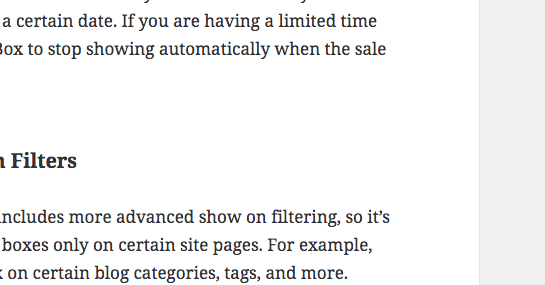
Faux Live Chat
Why not real live chat? I’ve used several live chat providers, and I hate it. It’s distracting, time-consuming, and customers use it for technical support even if you explicitly tell them not to. I just want a way to capture emails so I can follow up with customers later. Faux chat FTW!
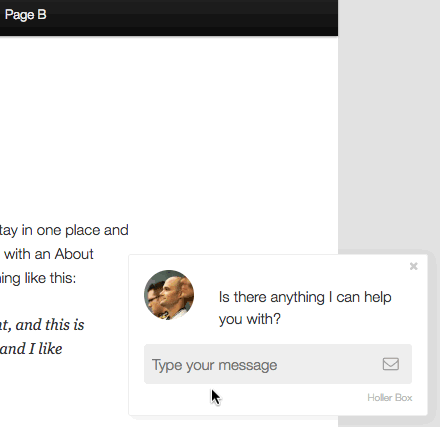
You can put whatever you want in the notification, including video, your latest blog post, a feedback form, and lots more.
I think this would work great for membership sites, to show members only messages to logged in users, then a different message for potential new members. The possibilities are endless.
How much is it?
You can download it free on WordPress.org here.
There will be a Pro version out very soon that includes the Holler Banner, better filtering, automatic message deactivation, more conversion data, support, and more. That will be announced soon on the Holler Box website.
Sign up for our email list if you’d like to be notified about Holler Box updates.
Don’t forget to give Holler Box a 5 star rating!

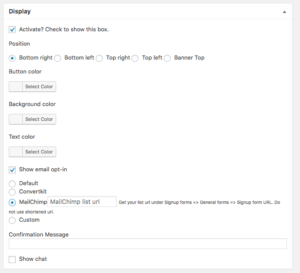


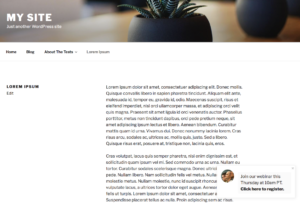
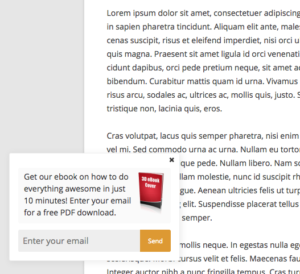
Comments
23 responses to “Announcing Holler Box: A Better Way to Communicate With Your Audience”
Looks pretty neat! Would be a very hard market to compete in with Intercom and Drift.
Congrats!
Just tried it, I am not entirely sure where the messages are going! Or where are the leads at. Is it still WIP?
Hey Ahmad, depends on what you select for your email settings, there’s more info on that here http://hollerwp.com/faq/
Just installed Holler Box on my site and received this error: Fatal error: Can’t use function return value in write context in /home/xxxx/public_html/wp-content/plugins/holler-box/includes/class-holler-functions.php on line 257.
Any suggestions on how to resolve?
Hi Rudy, I just pushed a fix for this to Github. You can grab the plugin there, or I’ll push an update to .org later today https://github.com/scottopolis/holler-box
Awesome. Great plugin btw. Something simple has really been desired in this area. Thanks!
I tried installing it.. but it causes a 500 server error … 🙁 whats the minimum PHP requirement?
Hmm, haven’t heard any other reports of this. Make sure you are using the latest version (0.5). What version of PHP are you running?
Hi Scott..
Unfortunately Im on PHP 5.3.5 🙁
Ive tried installing from WP dashboard and I also tried using the github version.
note: Im also using Buddypress (if that matters)
Wow, I don’t think WordPress core even supports PHP 5.3, so I think you just need to update.
Hi Scott,
I installed the latest version and now getting this error:
Fatal error: Can’t use function return value in write context in /home/xxxx/public_html/wp-content/plugins/holler-box/includes/class-holler-ajax.php on line 91
Interestingly, I went in via FTP to rename the plugin folder and I don’t see a Holler Box plugin folder. Is it due to the error above. I can restore my site easily enough – just want to help you work out any bugs.
Thanks,
Rudy
Sorry about that Rudy, this error has been fixed. Please delete and reinstall a fresh version from github or wordpress.org.
Scott,
Now getting this error on version 0.5.0:
Fatal error: Can’t use function return value in write context in /home/xxxx/public_html/wp-content/plugins/holler-box/includes/class-holler-admin.php on line 494
Ok fixed that one, pretty sure I got them all. Can you download a fresh version again?
FYI these fatal errors are all from using PHP 5.4 or lower, if possible you should update your PHP version.
Thanks Scott. I checked my PHP version and it’s showing as 7.0.18. Plugin was installed with no errors triggered this time. Going to dig in and set everything up now.
Pretty cool. I just installed it and posted about it.
no issues running it so far
Thanks Loren!
Trying this now, Scott. 🙂
Would be really awesome if your plugin could display a notification when someone visits a specific page.
The use case I have is that I want to display a notification to tell all my visitors that someone has just signed up/purchased/performed an action.
Is that possible?
Cheers!
Chris
Hey Chris, the Pro version has an add-on for sales notifications that connects to EDD or WooCommerce: https://hollerwp.com/pro/
It would be possible to do the same thing based on any event in your database with some custom code, for example a sign-up or other action.
Is it possible to tag a page so that if someone visits that specific page, a notification show up for everyone?
No, it doesn’t work that way.